Remote-processing RPC-220 Manuel d'utilisateur Page 21
- Page / 47
- Table des matières
- MARQUE LIVRES
Noté. / 5. Basé sur avis des utilisateurs


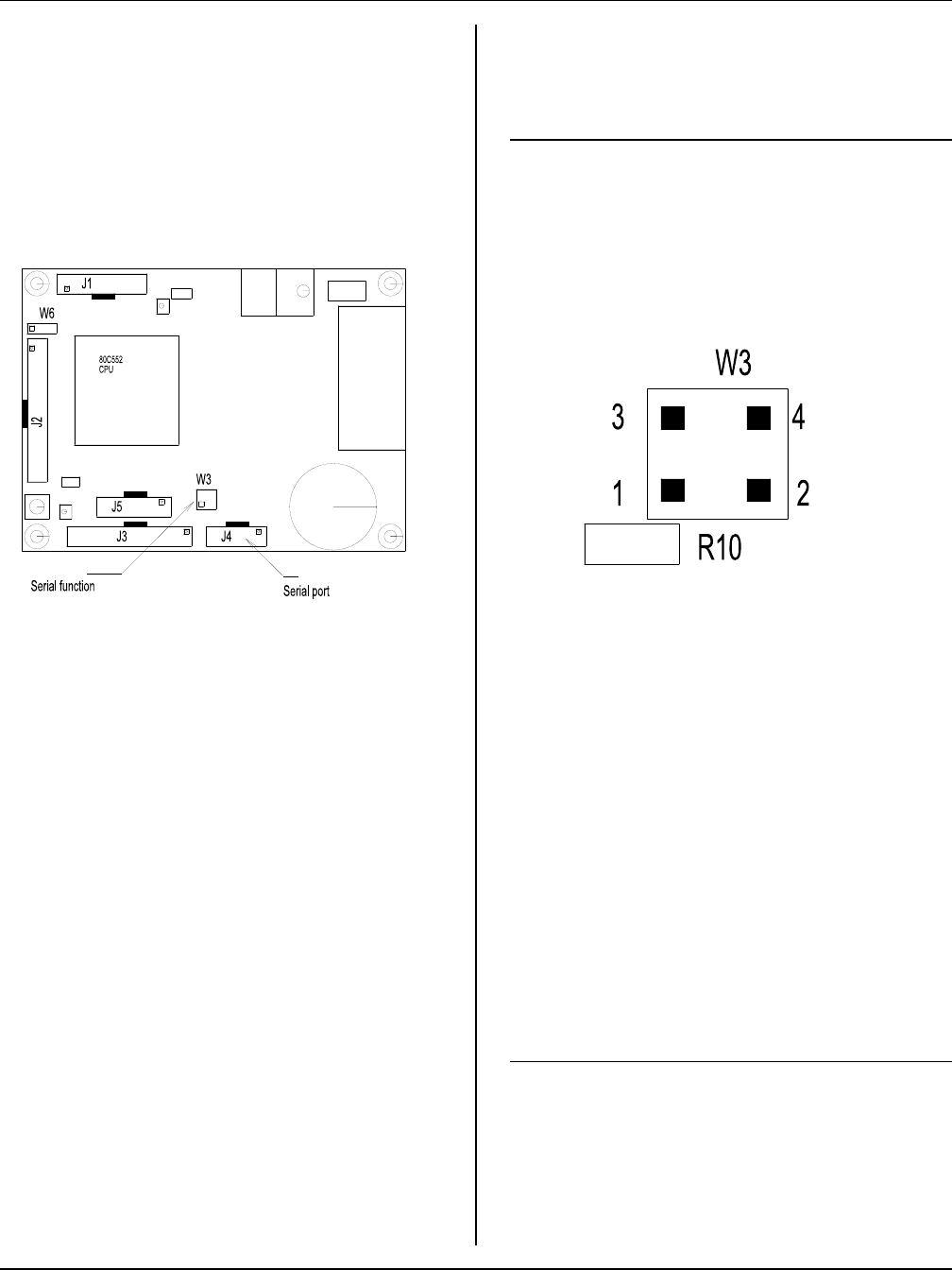
SERIAL PORTS SECTION 4
Page 4-1
Figure 4-1 Serial Port Jumpers and Connectors
Figure 4-2 Jumper W3 Pin Num bering
INTRODUCTION
SERIAL PORTS SECTION 4
The RPC -220 has 1 hardware serial port. A second
software serial port is available. If the second port is not
needed, then these lines may be used for CTS/RTS
control on COM 0 or high voltage I/O to external
devices such as proximity sensors. The second serial
port is useful for sending to printers, displays, and other
non-time critical devices. Jum per block W3 is used to
enable CTS/RTS or the second serial port.
COM 0
COM 0 is a hardware UA RT directly from the C PU. It
may be programmed in any num ber of m odes. Refer to
the 80C552 data sheet file "8XC552OV.PDF" for more
program ming inform ation on the different modes.
All demo programs use COM0. Most operate the serial
port in polled mode. SERIA L/S ERIN T. C oper ates in
interrupt mode. Timer divider factors for different baud
rates are also given.
When using timer 1 as the baud rate generator, be sure
to initialize TL1 and TH1. When TL1 is not initialized
there is a delay before the first character is sent out after
a power up or reset. Usually, this is not a problem. But
if the first character must start right after reset, then TL1
must be initialized. T he delay could be 30 m illi-seconds.
Control Lines
Software CTS and RTS lines are available. These lines
are shared with other functions and ports on the card.
CPU ports P4.3 and P4.4 ar e used for CTS/ RTS,
TX1/RX1, or general purpose I/O at CPU port J3.
Jumper W3 connects the CPU to the RS-232 port U9.
Set the jumpers according to the table below.
W3 CPU Function
port
W3[1-2] P4.3 CTS or T x1
W3[3-4] P4.4 RTS or Rx1
The large F igure below, 4-2, show s W3 pin locations.
Square pad pin 1 is viewed from the component side.
SOFTWARE SERIAL PORT
J4 is also a second software serial port. These lines may
be used as CTS and/or RTS for COM 0. If one or more
of these lines is used for COM 0, then the software port
is not available.
Transmit and receive lines are taken from J4-4 (Receive)
and J4-6 (transmit). When using COM 0, these lines
must be broken from the cable.
Jumper W3 must be set to use either or both lines. Lines
P4.3 and P4.4 come from the CPU and also go to CPU
port J3. Set W3 as follows:
W3 CPU Function
port
W3[1-2] P4.3 CTS or T x1
W3[3-4] P4.4 RTS or Rx1
Review Figure 4-2 for jum per pin locations.
- TRADEMARKS 1
- NOTICE TO USER 1
- FCC NOTICE 1
- TABLE OF CONTENTS 2
- OVERVIEW SECTION 1 4
- SETUP AND OPERATION SECTION 2 10
- INTRODUCTION 12
- OPERATING MODES 12
- MEMORY MAPS 12
- ACCESSING I/O AND RAM 13
- MONITOR ROM 13
- MONITOR COMMANDS 14
- SAVING YOUR PROGRAM TO FLASH 18
- WRITING CODE FOR UPDATES 18
- WRITING FOR C 19
- USING DEMONSTRATION PROGRAMS 19
- PROGRAMS LARGER THAN 32K 19
- APPLICATION PROGRAMS 20
- SERIAL PORTS SECTION 4 21
- RAM SECTION 5 23
- DIGITAL LINES SECTION 6 24
- REAL TIME CLOCK SECTION 7 26
- COUNTER/TIMERS SECTION 8 30
- WATCHDOG TIMER SECTION 9 32
- APPLICATION PROGRAM 33
- ANALOG INPUT SECTION 11 34
- PROGRAMMING PWM 38
- ANALOG OUTPUTS 38
- PIN OUTS AND REGISTER 39
- INFORMATION 39
- DISPLAY PORT SECTION 13 40
- EXPANSION PORT SECTION 14 43
- MECHANICAL 46
- SHOCK AND VIBRATION 46
- MOUNTING TO A MOTHER BOARD 46
 (44 pages)
(44 pages)







Commentaires sur ces manuels